Common web design mistakes to avoid, Web design is a critical component of any online presence, but even the most experienced designers can make mistakes. In 2025, with technology and user expectations evolving rapidly, it’s more important than ever to avoid common pitfalls that can harm your website’s performance, user experience, and search engine rankings.
Whether you’re designing a new website or updating an existing one, this guide will walk you through the 7 most common web design mistakes to avoid in 2025. By steering clear of these errors, you can create a website that not only looks great but also delivers results.
1. Ignoring Mobile Responsiveness
In 2025, mobile responsiveness is non-negotiable. With over 50% of global web traffic coming from mobile devices, your website must look and function flawlessly on smartphones and tablets. Unfortunately, many websites still fail to prioritize mobile users, leading to poor user experiences and lower search engine rankings.
Why It’s a Mistake:
- High Bounce Rates: Users will leave your site if it doesn’t load properly on their devices.
- Lower SEO Rankings: Google prioritizes mobile-friendly websites in search results.
How to Fix It:
- Use a responsive design that adapts to different screen sizes.
- Test your website on multiple devices using tools like Google’s Mobile-Friendly Test.
2. Overloading with Content
Common web design mistakes to avoid, While it’s important to provide valuable information, overloading your website with content can overwhelm users and make it difficult for them to find what they’re looking for. This is especially true in 2025, when users have shorter attention spans and expect instant access to information.
Why It’s a Mistake:
- Poor User Experience: Too much content can confuse and frustrate users.
- Slow Loading Times: Excessive text, images, and videos can slow down your website.
How to Fix It:
- Use white space to create a clean, organized layout.
- Break content into smaller sections with headings and bullet points.
- Prioritize essential information and remove unnecessary clutter.
3. Using Non-Responsive Images and Media
Images and videos are essential for engaging users, but if they’re not optimized for different devices, they can ruin your website’s responsiveness. Non-responsive media can cause layout issues, slow loading times, and a poor user experience.
Why It’s a Mistake:
- Layout Breaks: Images and videos may not resize correctly on smaller screens.
- Slow Performance: Large media files can slow down your website.
How to Fix It:
- Use responsive images that scale with the screen size.
- Compress images using tools like TinyPNG.
- Use HTML5 video tags for responsive video embedding.
4. Poor Navigation
Navigation is the backbone of your website. If users can’t find what they’re looking for quickly and easily, they’re likely to leave. Poor navigation is one of the most common web design mistakes, and it can significantly impact your website’s usability and conversion rates.
Why It’s a Mistake:
- High Bounce Rates: Users will leave if they can’t navigate your site easily.
- Lost Conversions: Poor navigation can prevent users from taking desired actions.
How to Fix It:
- Use a clear, intuitive menu structure.
- Include a search bar for easy access to content.
- Test your navigation with real users to identify pain points.
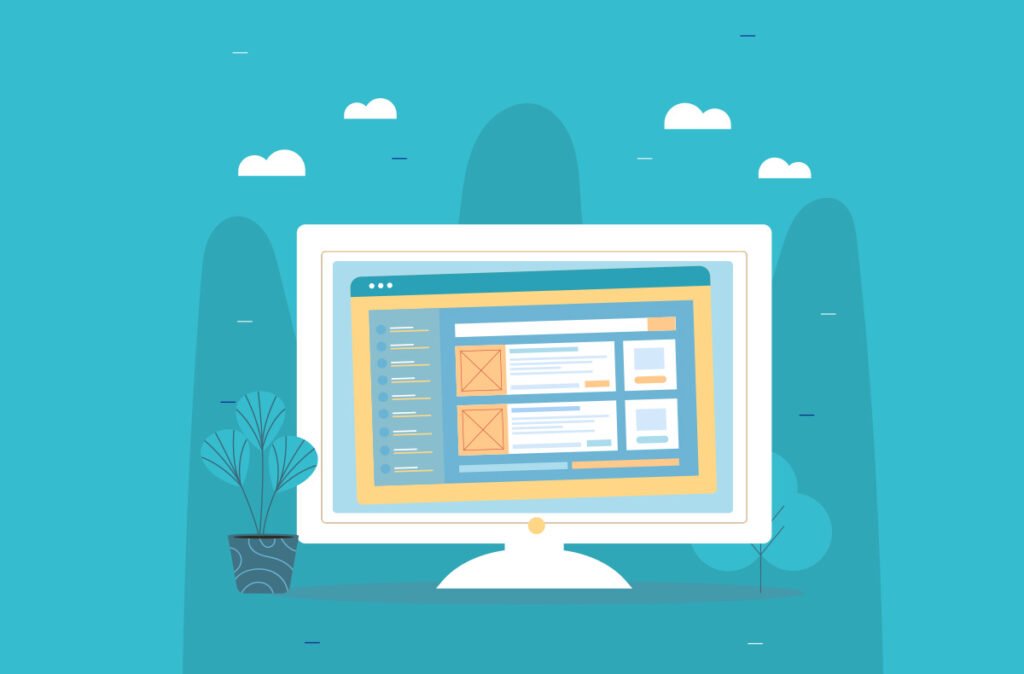
5. Ignoring Accessibility
Common web design mistakes to avoid, Web accessibility ensures that your website can be used by everyone, including people with disabilities. Unfortunately, many websites still fail to meet basic accessibility standards, excluding a significant portion of potential users.
Why It’s a Mistake:
- Legal Risks: Non-compliance with accessibility laws can lead to lawsuits.
- Lost Audience: You risk alienating users with disabilities.
How to Fix It:
- Use alt text for images and descriptive links.
- Ensure your website is navigable with a keyboard.
- Test your website’s accessibility using tools like WAVE.
6. Slow Loading Times
In 2025, users expect websites to load in 2 seconds or less. Slow loading times can frustrate users, increase bounce rates, and harm your search engine rankings. Despite this, many websites still suffer from performance issues due to unoptimized code, large media files, and poor hosting.
Why It’s a Mistake:
- High Bounce Rates: Users will leave if your site takes too long to load.
- Lower SEO Rankings: Page speed is a ranking factor for Google.
How to Fix It:
- Optimize images and videos for faster loading.
- Use a content delivery network (CDN) to improve performance.
- Test your website’s speed using tools like Google PageSpeed Insights.
7. Neglecting SEO Best Practices
Search engine optimization (SEO) is essential for driving organic traffic to your website. However, many designers neglect SEO best practices, resulting in poor search engine rankings and missed opportunities.
Why It’s a Mistake:
- Low Visibility: Your website won’t rank well in search results.
- Missed Traffic: You’ll lose potential visitors to competitors.
How to Fix It:
- Use proper heading tags (H1, H2, H3) to structure your content.
- Optimize meta titles and descriptions for target keywords.
- Build high-quality backlinks to improve your website’s authority.
How to Avoid These Mistakes
- Stay Updated: Follow web design blogs and attend industry events to stay informed about the latest trends and best practices.
- Test Regularly: Use tools like Google Analytics and user testing to identify and fix issues.
- Focus on User Experience: Always prioritize the needs and preferences of your users.
Read More: Best Free WordPress Themes for Small Businesses in 2025
Conclusion
Common web design mistakes to avoid, Web design is a complex and ever-evolving field, but by avoiding these 7 common mistakes, you can create a website that stands out in 2025. From mobile responsiveness and accessibility to SEO and performance, every aspect of your website plays a crucial role in its success.
Remember, the key to great web design is user experience. By focusing on your audience’s needs and staying ahead of the latest trends, you can build a website that not only looks great but also delivers results.
High-Authority External Links:
- Google’s Mobile-Friendly Test – Test your website’s mobile responsiveness.
- Google PageSpeed Insights – Analyze your website’s performance and speed.





