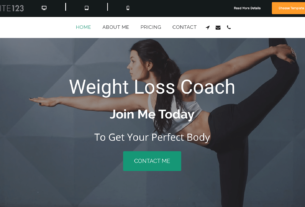Best Free Web Design Tools, Web design is an exciting field, but for beginners, it can feel overwhelming. With so many tools and resources available, where do you start? The good news is that you don’t need to spend a fortune to create stunning websites. In 2025, there are plenty of free web design tools that cater to beginners, helping you learn the ropes without breaking the bank.
Whether you’re designing your first website or looking to improve your skills, this guide will introduce you to the 10 best free web design tools for beginners in 2025. These tools are user-friendly, packed with features, and perfect for anyone starting their web design journey.
1. Canva: Design Made Simple
Canva is a versatile design tool that’s perfect for beginners. While it’s primarily known for creating social media graphics, it’s also a great tool for designing website elements like banners, logos, and icons. With its drag-and-drop interface, you don’t need any design experience to create professional-looking visuals.
Key Features:
- Thousands of free templates.
- Drag-and-drop editor.
- Free stock photos and icons.
- Collaboration tools for team projects.
Why It’s Great for Beginners: Canva’s intuitive interface makes it easy to experiment with design concepts without feeling overwhelmed.
2. Figma: Collaborative Web Design
Figma is a powerful design tool that’s completely free for individual users. It’s perfect for creating wireframes, prototypes, and full website designs. What sets Figma apart is its real-time collaboration feature, which allows multiple users to work on the same project simultaneously.
Key Features:
- Real-time collaboration.
- Vector editing tools.
- Prototyping and animation features.
- Cloud-based, so no downloads are required.
Why It’s Great for Beginners: Figma’s collaborative nature makes it ideal for beginners who want to learn from others or work on team projects.
3. WordPress: The Ultimate Website Builder
WordPress powers over 40% of all websites on the internet, and for good reason. It’s a free, open-source platform that’s perfect for beginners. With thousands of free themes and plugins, you can create any type of website, from blogs to e-commerce stores.
Key Features:
- Free and open-source.
- Thousands of free themes and plugins.
- Easy-to-use block editor (Gutenberg).
- SEO-friendly structure.
Why It’s Great for Beginners: WordPress is beginner-friendly and highly customizable, making it a great starting point for aspiring web designers.
4. Wix: Drag-and-Drop Website Builder
Wix is another popular website builder that’s perfect for beginners. Its drag-and-drop editor allows you to create stunning websites without any coding knowledge. While Wix offers premium plans, its free version is packed with features to get you started.
Key Features:
- Drag-and-drop editor.
- Hundreds of free templates.
- Mobile-friendly designs.
- Free hosting with Wix branding.
Why It’s Great for Beginners: Wix’s intuitive interface makes it easy to create a website in minutes, even if you have no prior experience.
5. Google Web Designer: Interactive Design Tool
Google Web Designer is a free tool for creating interactive HTML5-based designs and motion graphics. It’s perfect for beginners who want to add animations and interactive elements to their websites.
Key Features:
- HTML5 and CSS3 support.
- Animation and 3D design tools.
- Integration with Google Drive and Google Ads.
- Free to use.
Why It’s Great for Beginners: Google Web Designer is a great way to learn the basics of interactive design without needing to write code.
6. GIMP: Free Alternative to Photoshop
GIMP (GNU Image Manipulation Program) is a free, open-source image editor that’s perfect for beginners. While it’s not as powerful as Photoshop, it’s more than capable of handling basic web design tasks like photo editing and graphic creation.
Key Features:
- Free and open-source.
- Advanced photo editing tools.
- Customizable interface.
- Supports multiple file formats.
Why It’s Great for Beginners: GIMP is a great way to learn photo editing and graphic design without spending money on expensive software.

7. Color Hunt: Find the Perfect Color Palette
Choosing the right color palette is crucial for web design. Color Hunt is a free platform that offers curated color palettes created by designers. It’s perfect for beginners who want to create visually appealing websites without spending hours on color theory.
Key Features:
- Curated color palettes.
- Easy-to-use interface.
- Save and share palettes.
- Free to use.
Why It’s Great for Beginners: Color Hunt takes the guesswork out of choosing colors, making it easier for beginners to create cohesive designs.
8. Unsplash: Free High-Quality Stock Photos
High-quality images are essential for any website, but they can be expensive. Unsplash offers a vast library of free, high-resolution photos that you can use for personal and commercial projects.
Key Features:
- Thousands of free photos.
- High-resolution downloads.
- No attribution required.
- Free to use.
Why It’s Great for Beginners: Unsplash makes it easy to find professional-quality images without spending a dime.
9. Font Awesome: Free Icons for Your Website
Icons are a great way to enhance your website’s design and usability. Font Awesome offers a free library of over 1,500 icons that you can easily add to your website.
Key Features:
- Free icons for web and mobile.
- Easy integration with HTML and CSS.
- Scalable vector icons.
- Free to use.
Why It’s Great for Beginners: Font Awesome’s icons are easy to use and can instantly improve your website’s design.
10. Google Analytics: Track Your Website’s Performance
Once your website is live, it’s important to track its performance. Google Analytics is a free tool that provides insights into your website’s traffic, user behavior, and more.
Key Features:
- Free to use.
- Tracks website traffic and user behavior.
- Customizable reports.
- Integration with other Google tools.
Why It’s Great for Beginners: Google Analytics helps beginners understand how their website is performing and identify areas for improvement.
Why These Tools Are Perfect for Beginners
Best Free Web Design Tools, The tools listed above are perfect for beginners because they are:
- Free: No upfront costs mean you can experiment without financial pressure.
- User-Friendly: Intuitive interfaces make it easy to get started.
- Feature-Rich: Despite being free, these tools offer powerful features to help you create professional-quality designs.
- Educational: Using these tools will help you learn the basics of web design and prepare you for more advanced tools in the future.
Tips for Using Free Web Design Tools
- Start Small: Focus on mastering one tool at a time.
- Experiment: Don’t be afraid to try new features and techniques.
- Learn from Others: Join online communities or forums to get tips and feedback.
- Stay Updated: Web design trends change frequently, so keep an eye on updates and new tools.
Conclusion
Web design doesn’t have to be expensive or complicated. With the 10 best free web design tools for beginners in 2024, you can create stunning websites without spending a dime. Whether you’re designing your first website or looking to improve your skills, these tools will help you get started on the right foot.
Remember, the key to success in web design is practice and persistence. So, pick a tool, start experimenting, and watch your skills grow!
Read More: Google’s Web Assembly Vision for Flutter
High-Authority External Links:
- WordPress.org – Learn more about WordPress, the world’s most popular website builder.
- Google Analytics – Explore Google Analytics to track your website’s performance.